Html파일에서 xml 파일에 직접 접근하기
이러한 내용의 xml 파일이 있다고 가정하자.
<?xml version="1.0" encoding="UTF-8"?>
<고객들>
<고객>
<번호>1</번호>
<이름>홍길동</이름>
<주소>서울시</주소>
<방문>2020/03/23</방문>
</고객>
<고객>
<번호>2</번호>
<이름>성춘향</이름>
<주소>남원시</주소>
<방문>2021/01/31</방문>
</고객>
<고객>
<번호>3</번호>
<이름>일지매</이름>
<주소>부산시</주소>
<방문>2019/07/11</방문>
</고객>
</고객들>
Hhtml 예시
<p id="demo"></p>
<script type="text/javascript">
let xhttp = new XMLHttpRequest();
xhttp.onreadystatechange = function () {
if(this.readyState == 4 && this.status == 200){
nodeValfunc( this ); // this == xhttp
}
}
xhttp.open("GET", "member.xml", true);
xhttp.send();
function nodeValfunc( xml ) { // ( xml ) 객체 넘겨받기
let num, name;
let txt, numtxt, xmlDoc;
txt = numtxt = ''; // 빈 문자열로 초기화
xmlDoc = xml.responseXML;
num = xmlDoc.getElementsByTagName("번호");
name = xmlDoc.getElementsByTagName("이름");
console.log(num.length);
for(i=0; i < num.length; i++){
txt += num[i].childNodes[0].nodeValue + "<br>";
numtxt += name[i].childNodes[0].nodeValue + "<br>";
}
document.getElementById("demo").innerHTML = txt + numtxt;
// 실행하면 번호와 이름이 p태그에 출력된다.
}
</script>
설명
Java Script Ajax : 이런방식으로 데이터와 통신한다.
XMLHttpRequest() : XML 통신을 하기 위한 객체(상태정보)
onreadystatechange : 요청에 대한 응답(readyState의 진행 상태)을 받는 이벤트 리스너
readyState : 진행 상태
0 -> open 메소드(xhttp.open("GET", "member.txt", true);)를 수행하기 전 상태
1 -> loading 중...
2 -> loading 완료
3 -> Server 처리중
4 -> Server 처리 완료
status : 상태
200 -> 성공(success)
403 -> 접근금지(서버에 문제가 있을 때)
404 -> 없음(파일(test.txt)을 못찾는거)
500 -> 구문(문법)에러
this.readyState == 4 && this.status == 200이와 같은 조건이 되었을 때 정상적으로 요청이 처리되어 응답이 온 경우 입니다.
send : ajax요청을 서버로 전달한다.
responseXML : 응답을 받은 XML
실행화면
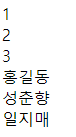
'IT > XML' 카테고리의 다른 글
| [Html+JS+XML] Html파일에서 xml 데이터 접근예시/parseFromString/DOMParser (0) | 2021.06.08 |
|---|---|
| [XML] XML 정의, XML 파일 예시 (0) | 2021.06.08 |