아파치 톰캣(Apache Tomcat)이란 ?
아파치 톰캣은 아파치 소프트웨어 재단에서 개발한 서블릿 컨테이너만 있는 웹 애플리케이션 서버이다. 톰캣은 웹 서버와 연동하여 실행할 수 있는 자바 환경을 제공하여 자바서버 페이지와 자바 서블릿이 실행할 수 있는 환경을 제공하고 있다.
아파치 톰캣 9버전 설치하기
1. 아파치 톰캣 9버전 다운로드 홈페이지 접속 : https://tomcat.apache.org/download-90.cgi
Apache Tomcat® - Apache Tomcat 9 Software Downloads
Welcome to the Apache Tomcat® 9.x software download page. This page provides download links for obtaining the latest version of Tomcat 9.0.x software, as well as links to the archives of older releases. Unsure which version you need? Specification version
tomcat.apache.org
2. 자신의 운영체제에 맞는 파일 다운로드하기

3. 원하는 곳에 압축 풀기

이클립스(Eclipse)에 톰캣 연결하기
Window → Preferences → Server → Runtime Environments → Add → Tomcat 버전 설정 후 Next → browse.. 톰캣 디렉토리 , JRE : jre 변경 후 Finish → Servers (No servers are available... ) click 후 Tomcat 버전 지정 후 Finish




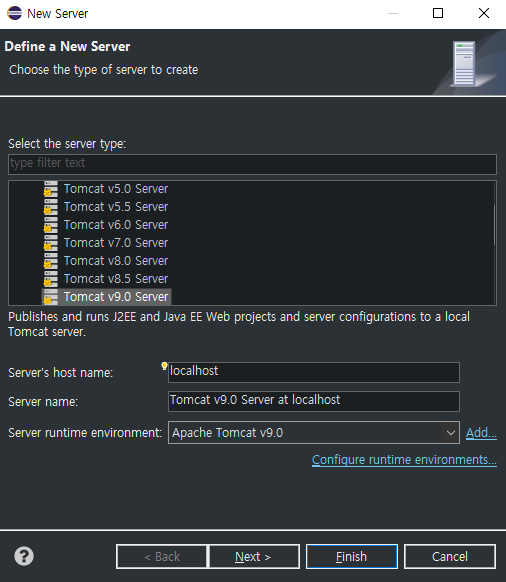
출처 : 위키백과
'Install' 카테고리의 다른 글
| [Spring] Spring 설치하기(Eclipse) & setting (0) | 2021.07.05 |
|---|---|
| [Eclipse] 이클립스 Preferences에 Web이 없는 경우 / Eclipse EE 버전을 다운로드 / Eclipse 내 다운로드 방법 (0) | 2021.06.03 |